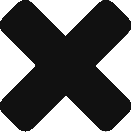ironSource Managed Accounts
- Connect Bubbleye Kraken (ops@bubbleye.com) with your ironSource AM
- For managed accounts this is the last step, Bubbleye will work with the AM to add Kraken to your ironSource account
ironSource Self-Serve Accounts
- Get the Kraken user email from a Bubbleye Kraken representative or Bubbleye Dash
- Go to your ironSource dashboard > User Management

- Click “New User”

- Enter the Username/password.
- Note the password must be shared back to Bubbleye, so choose something you’re comfortable with sharing
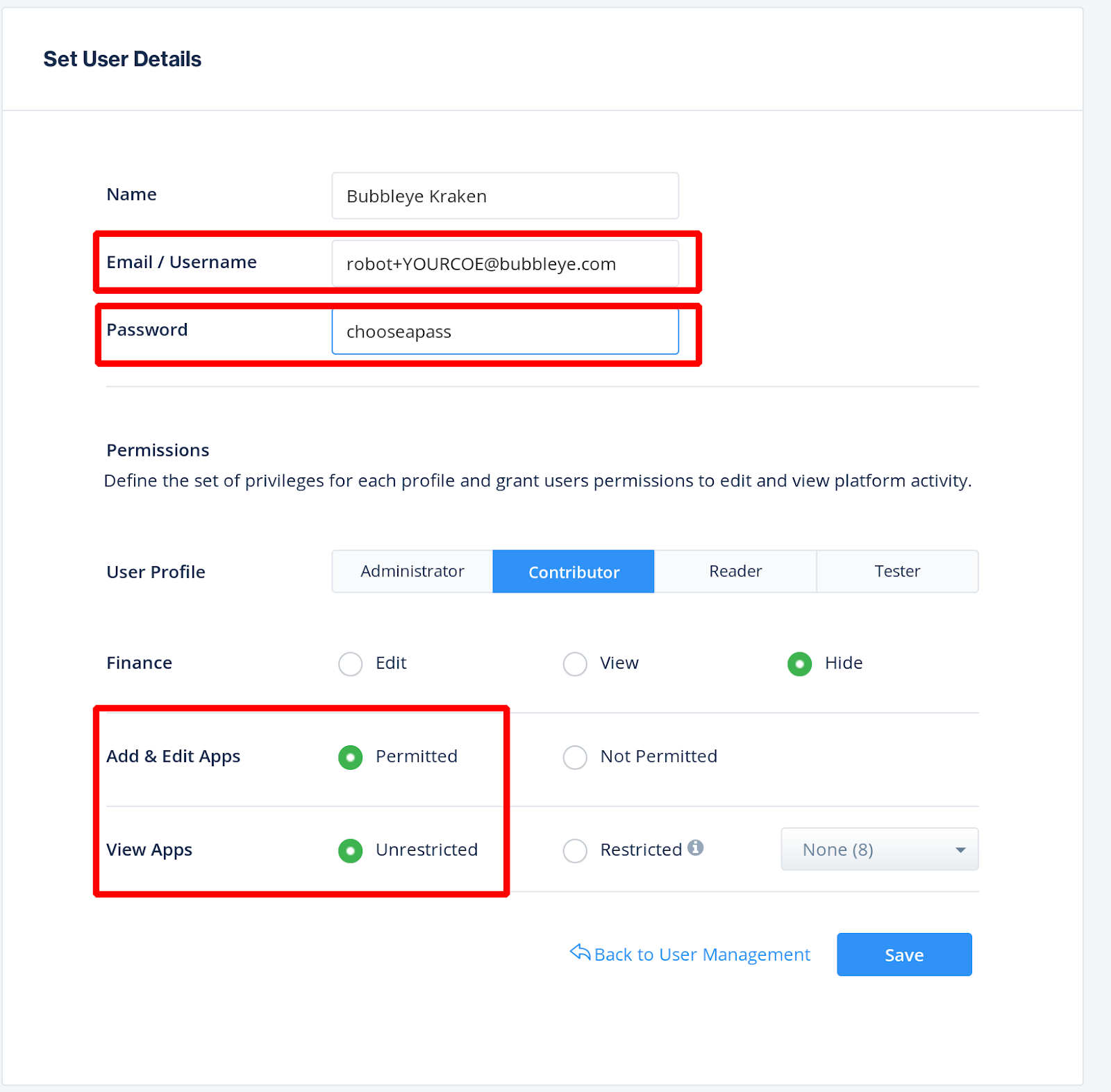
- If using AppsFlyer: forward your “advertiserId” and “password” to Bubbleye. It may be easiest to obtain them from your AF Dashboard.

- Save & Notify Bubbleye to check the configuration