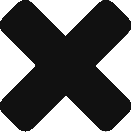Adjust Documentation: http://help.adjust.com/account/users
Add users to your dashboard
Admins can add new users to an Adjust account. To add new users with custom access, follow these steps.
- Select MENU to open the main navbar (on the left-hand side) > My Account
- Select the Users tab
- Select ADD USER
- Update the module with the Bubbleye Kraken’s email address (agent@bubbleye.com) , role (custom), and feature access
- Select App Access
- One at a time, select the apps you would like to give the user access to
- For each app, select the user’s access level. If you choose custom access, you can select which trackers the user can see.
- Select APPLY
NOTE: Ensure “Revenue Sharing” is switch to ON checked in the App Settings > Partners Setup >> External Data Forwarding: