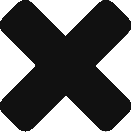- Get the Kraken email from a Bubbleye representative or Bubbleye Dash
- Go to your AppLovin dashboard Account > Users
- Click “Add New User” with the following “AppDiscovery” permissions
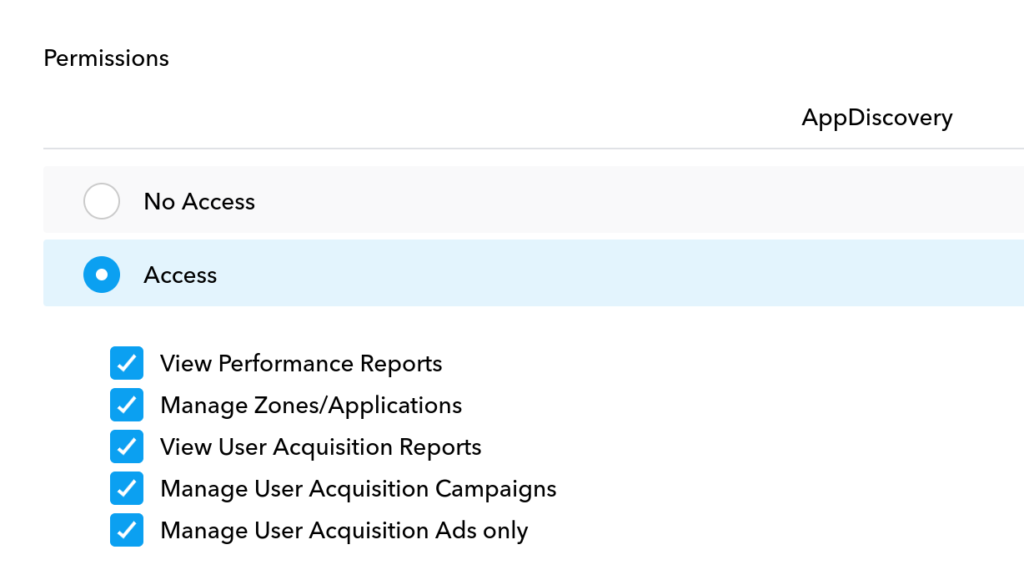
- Enter the Username/password.
- Note the password must be shared back to Bubbleye, so choose something you’re comfortable with sharing
- Save & Notify Bubbleye to verify the configuration